- English
- Español
- français
Other languages
Other languages
- ไทย
- 한국어
- Afrikaans
- Azərbaycan
- bahasa Indonesia
- català
- čeština
- Cymraeg
- dansk
- Deutsche
- eesti
- esperanto
- Euskal
- Gaeilge
- galego
- hrvatski
- icelandic
- italiano
- Kiswahili
- kreyòl ayisyen
- Latinae
- Latvijas
- Lietuvos
- Magyar
- Malay
- Malti
- Nederlands
- norsk
- Pilipino
- Polskie
- português
- Română
- shqiptar
- slovenski
- slovenský
- suomalainen
- svensk
- Tiếng Việt
- Türk
- اردو
- العربية
- فارسی
- ייִדיש
- עִברִית
- ελληνικά
- беларускі
- български
- Македонски
- русский
- Српски
- український
- ქართული
- हिंदी
- ગુજરાતી
- తెలుగు
- ಕನ್ನಡ
- தமிழ்
- বাঙালি
- 中文
- 日本語
- Home
- Ham Radio Deluxe® Blog
- Ham Radio Deluxe 6.7.0.357 Release…
Ham Radio Deluxe v6.7.0.357 Released
We are pleased to announce the 6.7.0.357 release of Ham Radio Deluxe. Please download it from the Download pages on our website – www.HamRadioDeluxe.com
This release focuses on several important things in two areas – label printing and Rig Control.
We have prepared a companion "release video" on our YouTube channel that demonstrates the changes in this release.
To watch the release video, >>CLICK HERE<<
The following is included in this release:
Label Printing
Work was done for both QSL and address labels. It is true that this has been a challenging item for many years. It appears that Windows had been resizing the labels and; because of this, the margins we loaded were being modified in some cases.
We sorted out the problem and made some major changes that enabled us to move the label definitions to an external file. Now they can be updated without building a software release. The “Reset Labels” function pulls down the latest definitions.
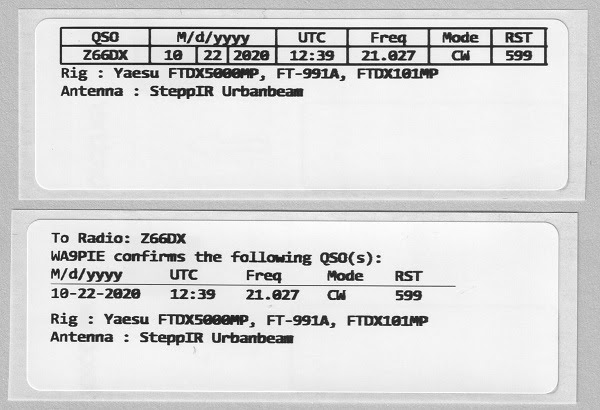
Finally, all Avery label types were tested – both Letter and A4 sizes. All the common Brother and Dymo label types were tested. We added support for the Brother P-touch label maker (18mm, 24mm, and 36mm). All the labels we tested look fantastic out-of-the-box. It should no longer be necessary to tinker with the dimensions to get great labels to print.
We have one open item with labels. When labels are printed that have more QSOs than will fit on a single label for a given call, the labels overflow the label. We will tend this in the next release.
With these issues resolved, we expect to add the ability to print labels in “ARRL Outgoing Bureau order.” This will enable the operator to select many QSOs for which to print labels and have them sorted before printing so that it is easy to send them to the bureau. We will also return the ability to print the QSO details right on your QSL card.
FTDX101D/MP
The changes rename the radio to “FTDX-101D-MP. This resolves the problem that prevented layouts from being saved. The RF power slider goes to 100 watts on the D model and 200 watts on the MP model. But the commands for the D and MP are identically the same. After installing this release, the previous rig connection will display as “unknown.” Simply remove and recreate the radio connection to the “FTDX-101D-MP”. We believe this also resolves the “tracking” issues that some operators had reported.
FTDX10
Initial support for the Yaesu FTDX10 is included in this release, however it has not been extensively tested. We will look for feedback on our community forums site.
The full release notes can be found by >>clicking here<<.
All those who have purchased Ham Radio Deluxe at any time in the past should download and install this version to benefit from these improvements. You are entitled to them. Our clients who are covered by an active Software Maintenance and Support period are entitled to Feature Enhancements.
Please watch these newsletters for updates. Pass these updates along to your friends.
Newsletters will also be posted on our website's blog at:
https://www.HamRadioDeluxe.com
Thank you es 73 de Mike, WA9PIE, VK4EIE
HRD Software, LLC

